
How to buy $NHT through a wallet or a DEX
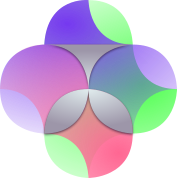
Ethereum Chain: Uniswap V3
Polygon Chain: Sushiswap
The tutorial below explains how to purchase $NHT using popular currencies like USDT and ETH. It focuses on Sushi Swap as an exemplary exchange and MetaMask as an exemplary wallet. Uniswap works in a very similar way, as do other wallets with internal "swap" functions.
In-Wallet Purchases
1. Add $NHT token to MetaMask
- Open MetaMask
- Click Import Token
- Copy the contract address for $NHT
- Select the Custom Token tab
- Paste the code into the Token Contract Address field
- Click ‘Add custom token’ and then ‘Import Tokens’
2. Buy $NHT on Sushi
- Click "Swap"
- Search for NHT
- Verify the contract address
- Choose either ETH or USDT to swap from
- Click on "review swap"
- Swap into $NHT
Remember to begin with small amounts, gradually increasing as you go. Because we are building liquidity for $NHT gradually, large trades create massive distortions in prices.
Purchasing on DEXes
These steps show you how to use the Polygon network to buy $NHT on Sushi Swap using a wallet like Ethereum. You can follow a similar process on the Ethereum Network by using Uniswap.
1. Prepare your Wallet
Ensure that you have some USDT or MATIC in your wallet to cover gas fees on Sushi Swap.
2. Add $NHT token to MetaMask
- Open MetaMask
- Click Import Token
- Copy the contract address for $NHT
- Select the Custom Token tab
- Paste the code into the Token Contract Address field
- Click ‘Add custom token’ and then ‘Import Tokens’
3. Buy $NHT on Sushi
Connect your wallet
- Head to sushi.com and enter the app
- Connect your wallet to SushiSwap by following the prompts and agreeing to a small fee associated with this initial connection process
Find and “swap” for $NHT
- Select the token you wish to swap from and enter the amount
- Add the $NHT contract address to locate the token
- Double-check your transaction details and review associated gas fees
- Click “Swap”
- Wait for the transaction to complete and see your new tokens automatically appear in your wallet
- You can see the status of your transaction in your wallet or by copying the transaction hash and checking it on polygonscan.com
Again, please remember to begin with small amounts, gradually increasing as you go. Because we are building liquidity for $NHT gradually, large trades create massive distortions in prices.